18 Free Online Image Editors and Font Tools For the Web

In general, they say that “best things in life are free.” In terms of design tools and software, it is great to find the best tool online which can help you make your visual content stunning with nice fonts and graphics for “free.”
Free online design tools give the power to create delightful visual content with no wasting of budget. From beginners to users with basic design or photography experience, may these tools help you create the same quality result you want to achieve.
Free Image Editors
1) Canva
Canva is an amazingly graphic design software that makes design simple for everyone. You can use it to create designs for Web or print such as blog graphics, presentations, Facebook covers, flyers, posters, invitations and so on.
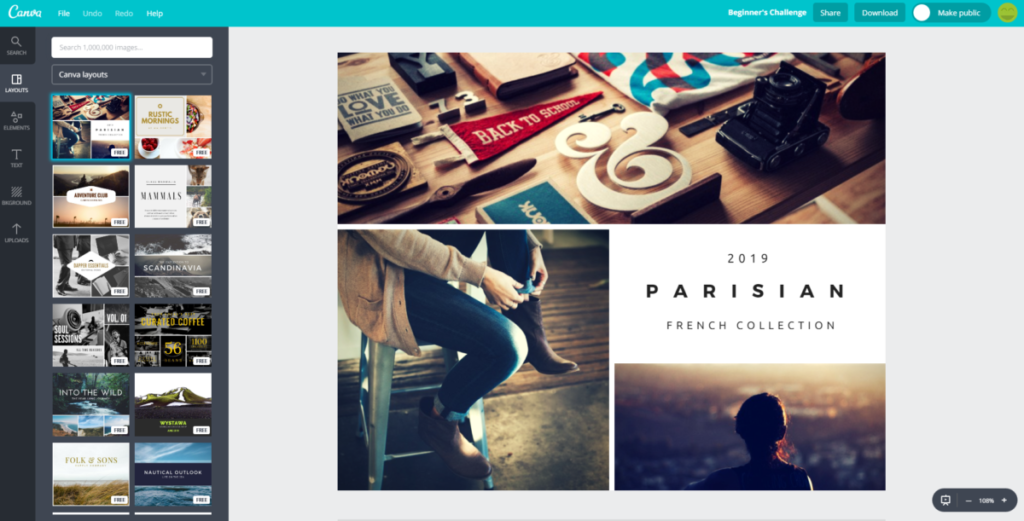
2) Easel.ly
Easel.ly is a simple web tool that empowers anyone to create and share powerful visuals (infographics, posters, etc.) with no design experience needed.

3) Meme Generator
Memegenerator.net is the first online meme generator. You can browse the popular memes on the internet, create your own meme or caption your favorite character.
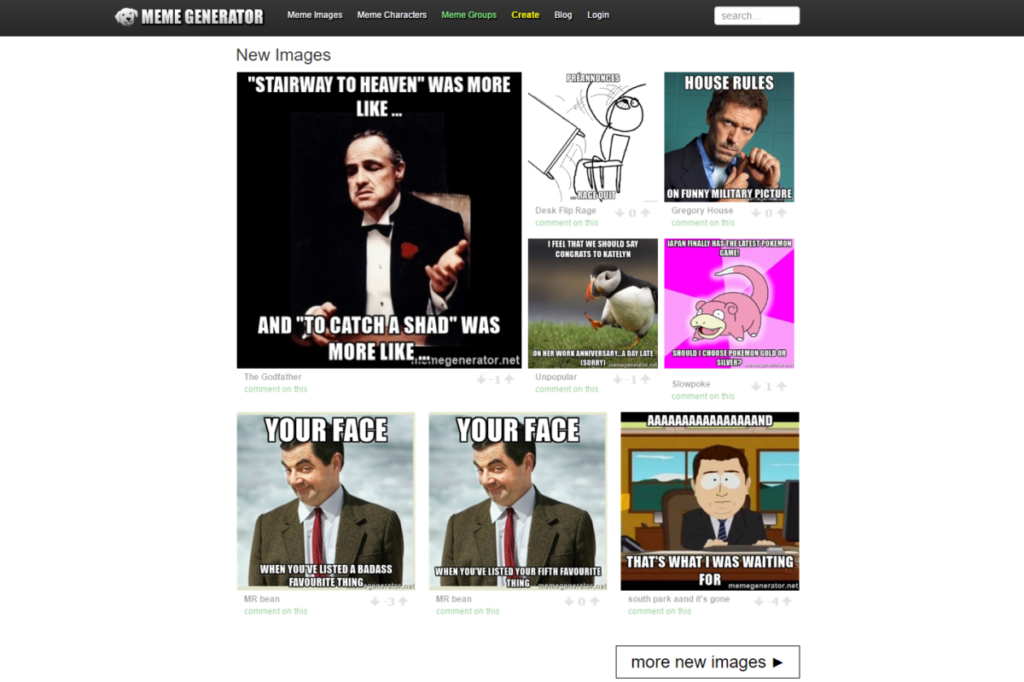
4) PicMonkey
PicMonkey is a free online photo editing tool where you can add filters, frames, texts and effects to images.

5) Piktochart
Piktochart is an easy infographic design app that requires very little effort to produce beautiful, high quality graphics.

6) Pixlr
Pixlr is a free online image editor which enables to fix, adjust and filter images in a browser.
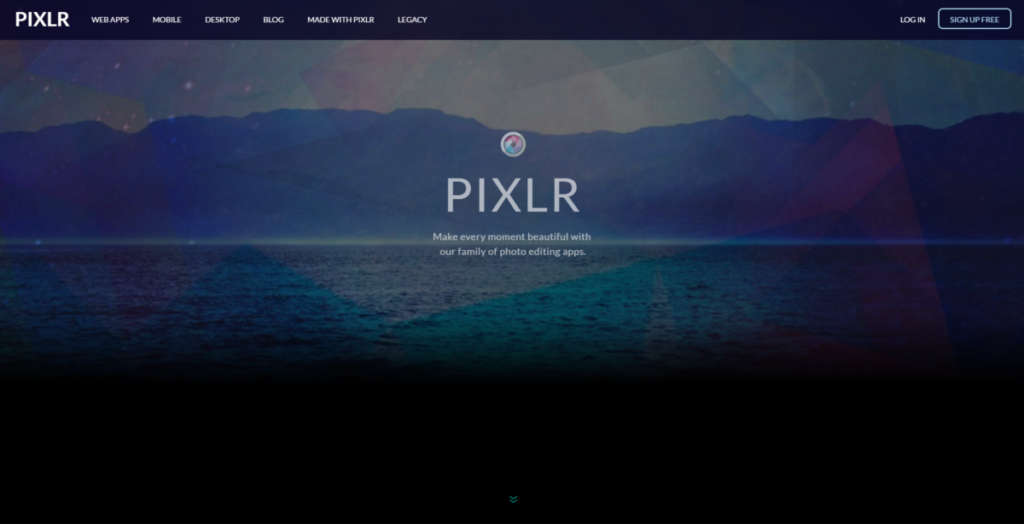
7) Recite
Recite lets you create beautiful visual quotes as images where you can download and share on your favorite social network.

Free Font Tools
1) 1001 Free Fonts
1001 Free Fonts is a place for font collection online where you can download thousands of fonts to be chosen for personal and commercial use.

2) DaFont
DaFont is an archive of freely downloadable fonts. Browse by alphabetical listing, by style, by author or by popularity.
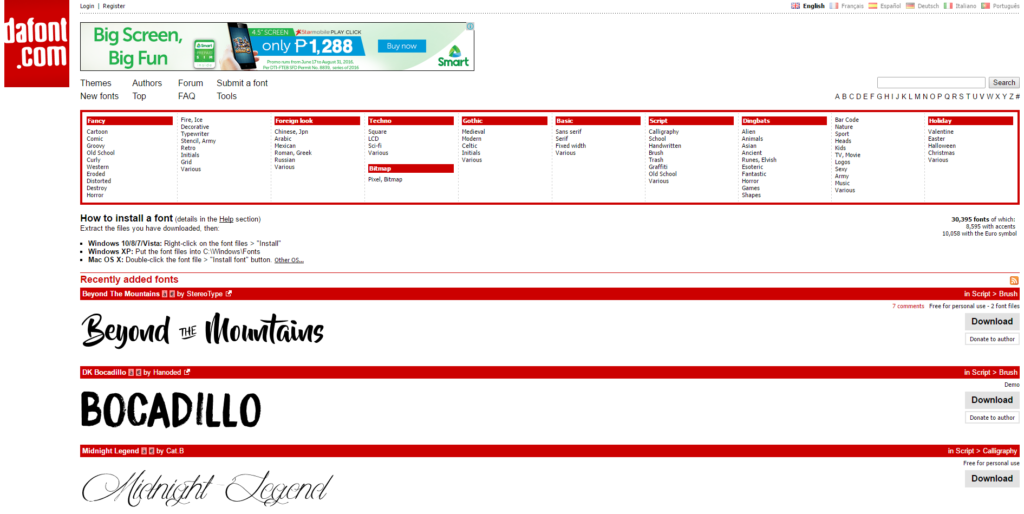
3) Edge Web Fonts
This is a free service that provides access to a large library of fonts for your website. It is one of the Edge Tools and Services from Adobe.
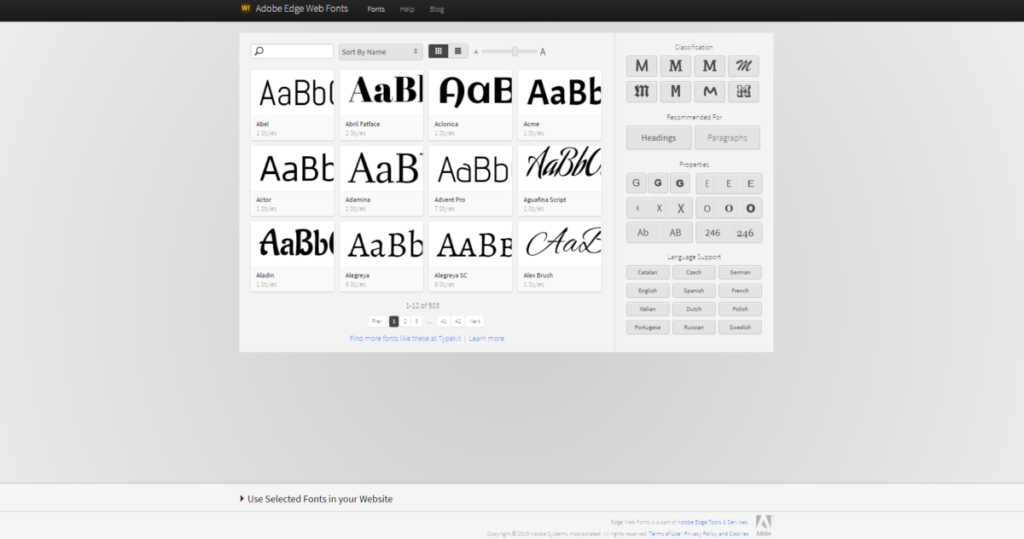
https://edgewebfonts.adobe.com/
4) FontFace Ninja
FontFace Ninja is a plugin you can install in your browser where you can try any fonts on the Internet.
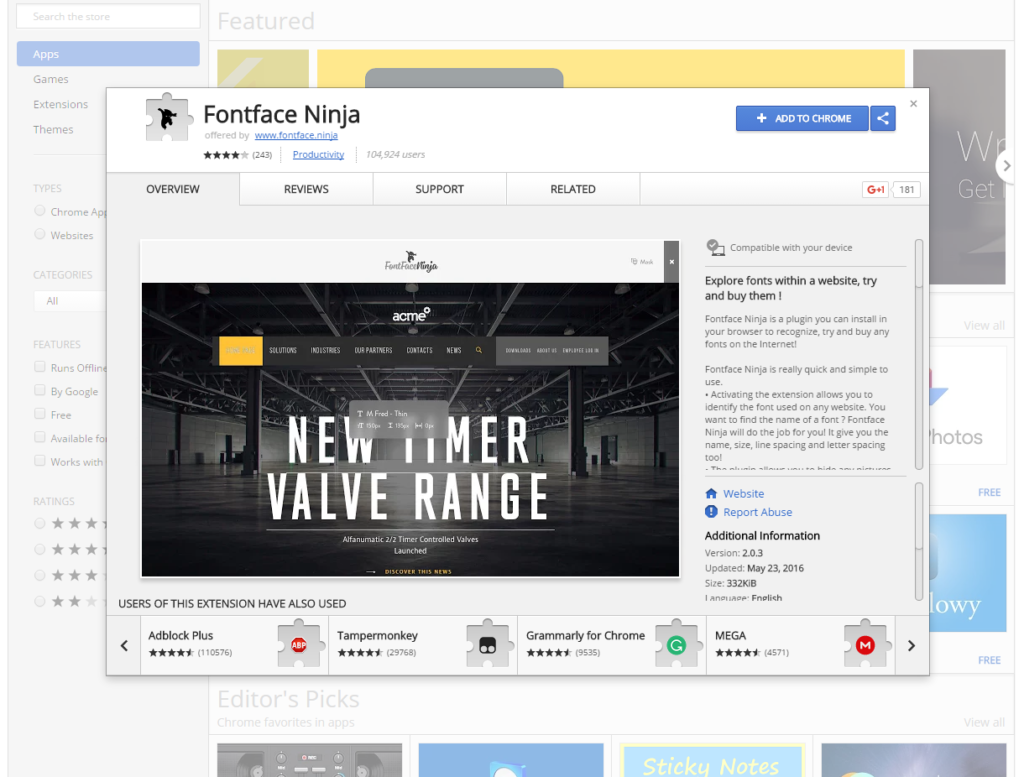
5) FontForge
https://fontforge.github.io/en-US/
FontForge is free and open-source font editor.
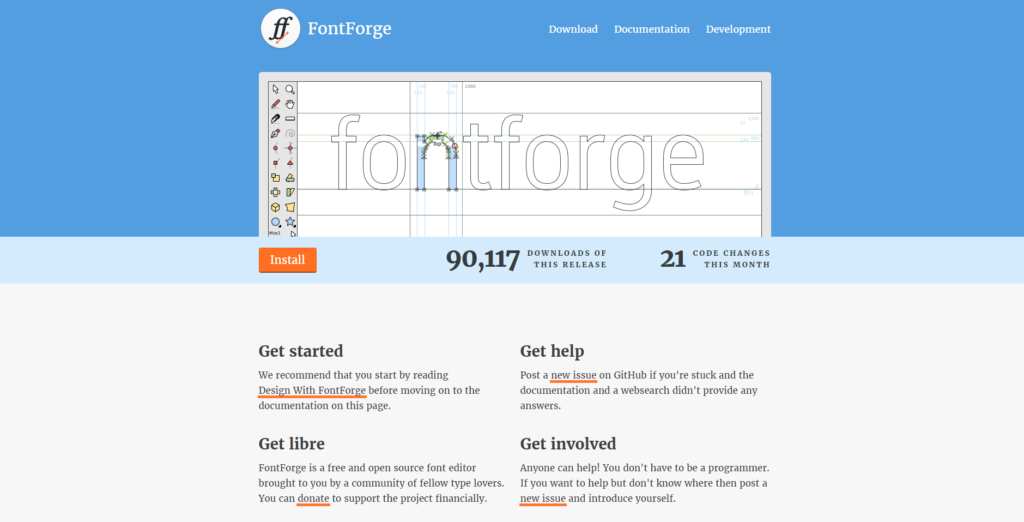
https://fontforge.github.io/en-US/
6) Font Squirrel
Font Squirrel scours the internet in search of free, highest-quality, designer-friendly, commercial-use fonts and presents them for easy downloading.
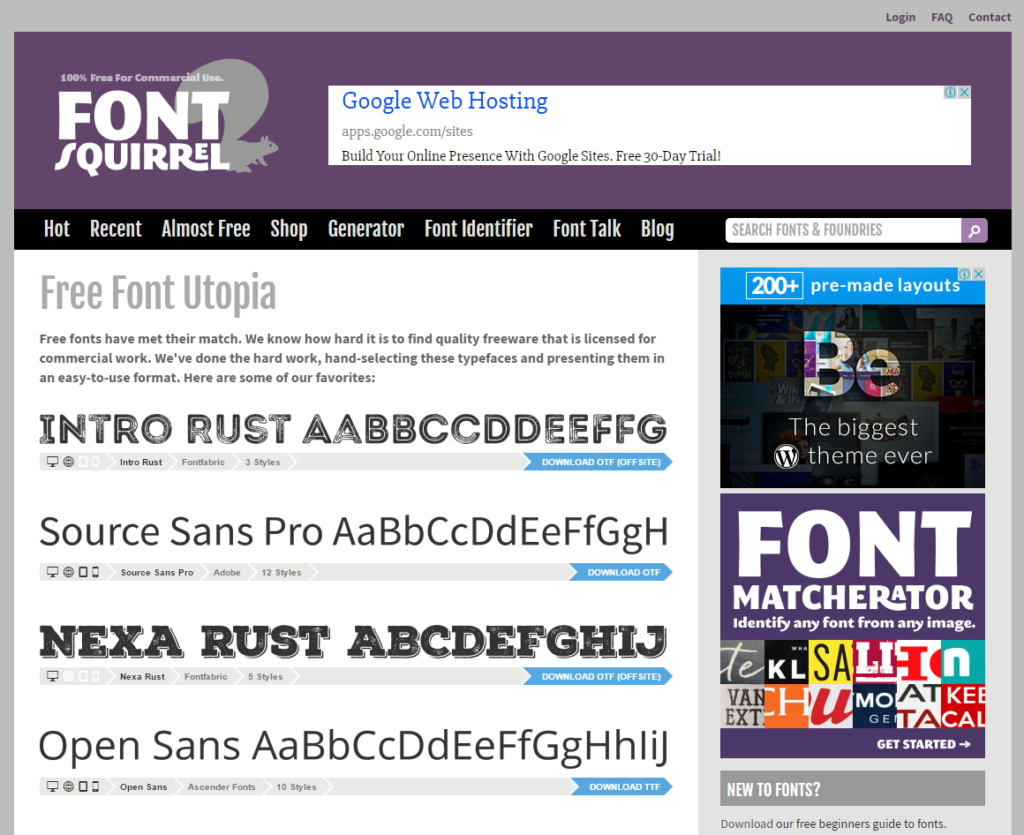
7) Google Fonts
A place for hundreds of free, open-source fonts optimized for the web.
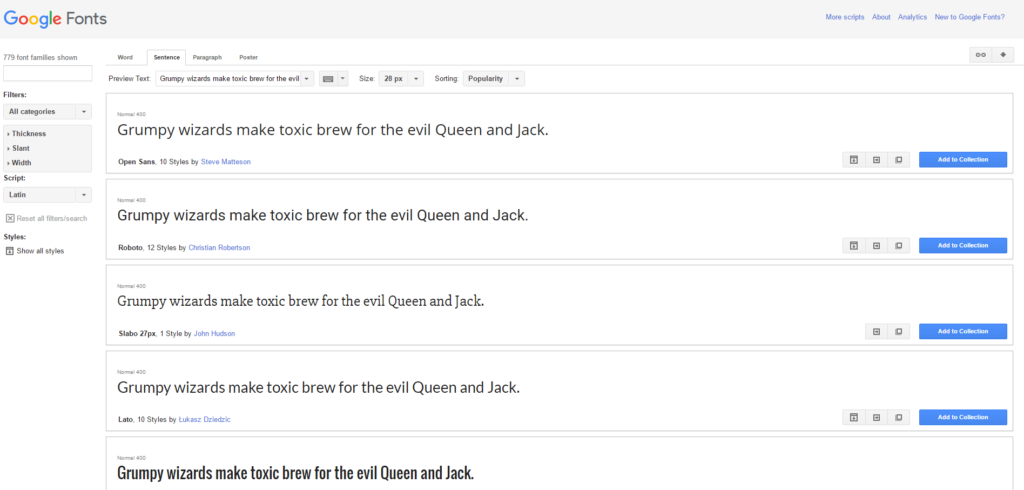
8) Tiff
Tiff is a typeface diff tool that visually contrasts the differences between two fonts.

9) Type Genius
Type Genius is place where you select a starter font and find the perfect font combo for your project.
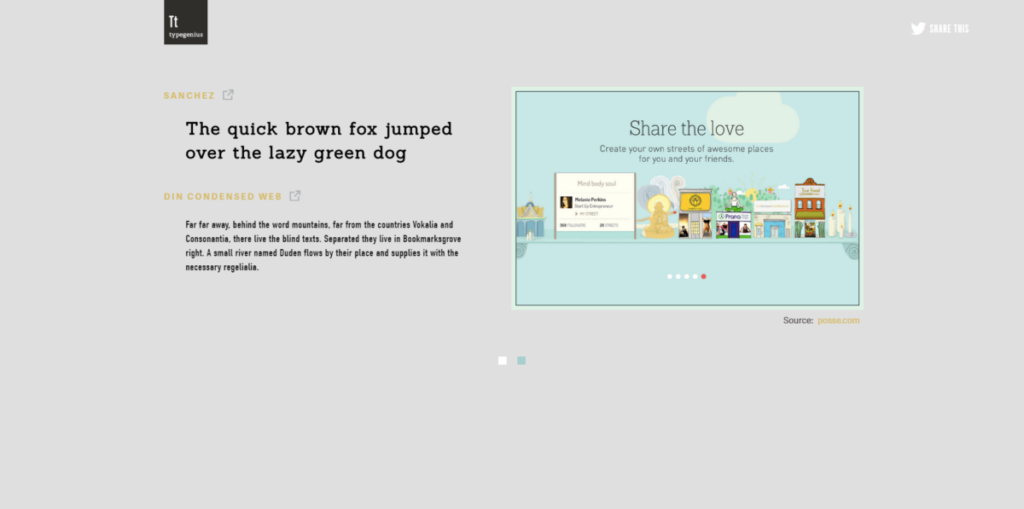
10) Typekit
Typekit is a subscription font service that brings thousand of fonts from foundry partners into one library for quick browsing, easy use on the web or in applications, and endless typographic inspiration.
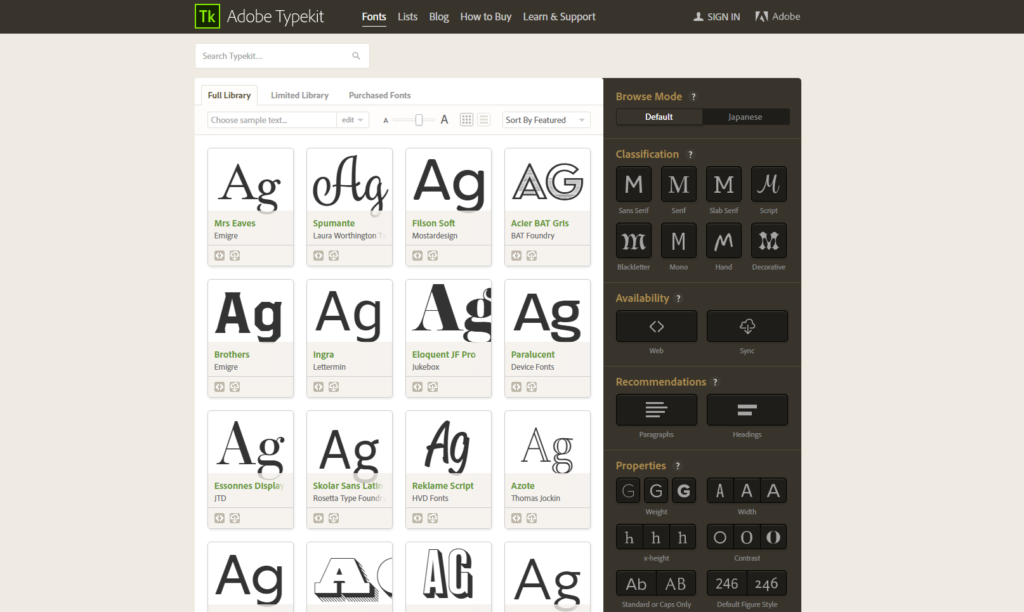
11) WhatFont
WhatFont is a place with which you can easily get font information about the text you are hovering on. It also detects services used for serving the font.

